How to Download and Use the SeaTacPark App on Your Mobile Phone
Note: The following steps are performed on an Android phone.
1. Go to the Google Play Store or Apple App Store.
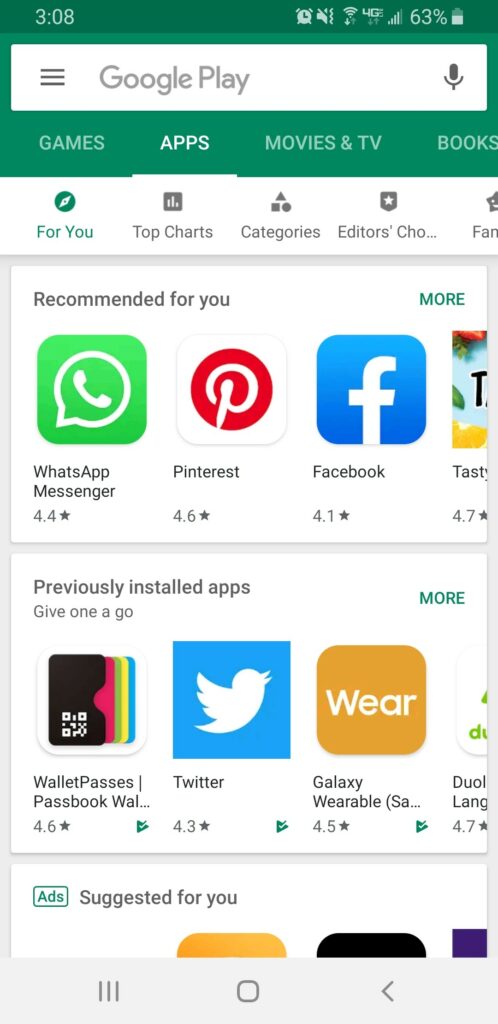
2. Search for “Seatac Airport Parking.” The app you are looking for will be called SeaTacPark.
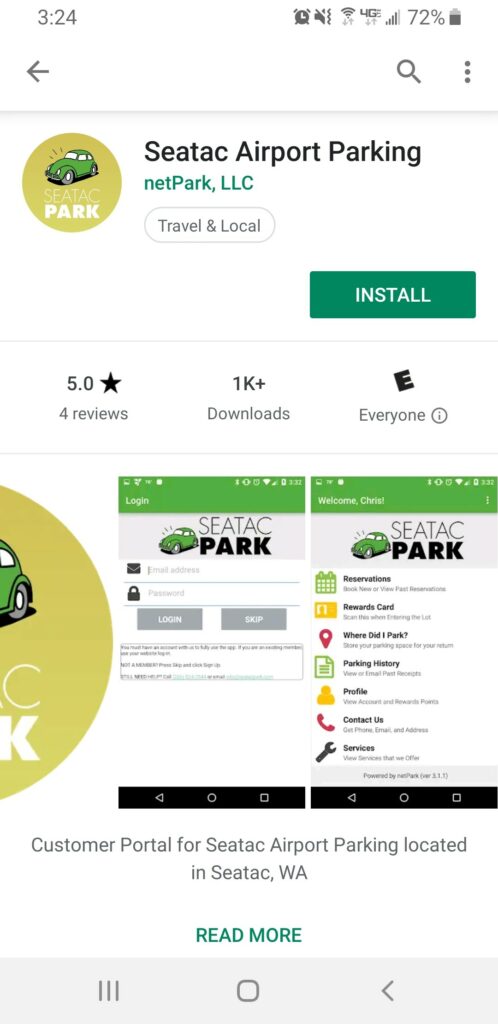
3. Click “Install” to download the app onto your phone.
4. Click “Open” and it’ll open the app for you for the first time.
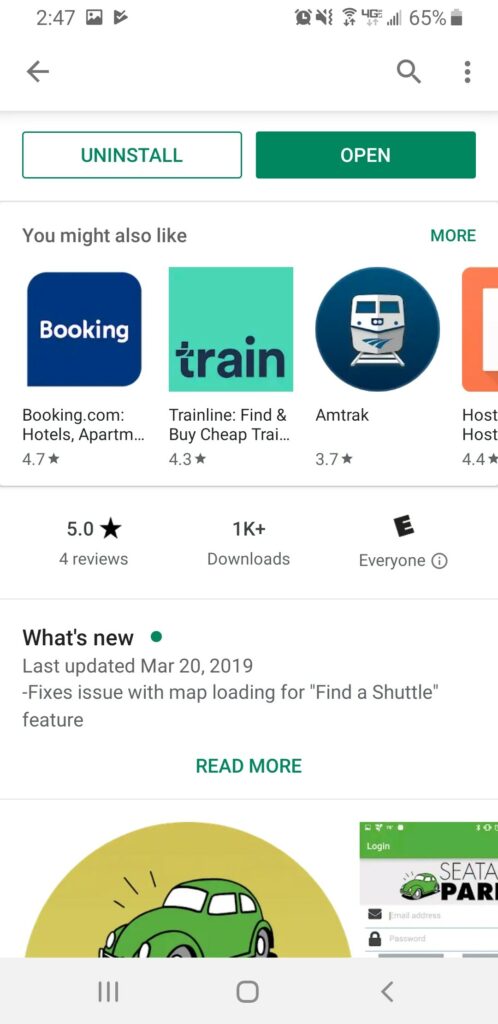
5. Once the app is open you will see the home page.
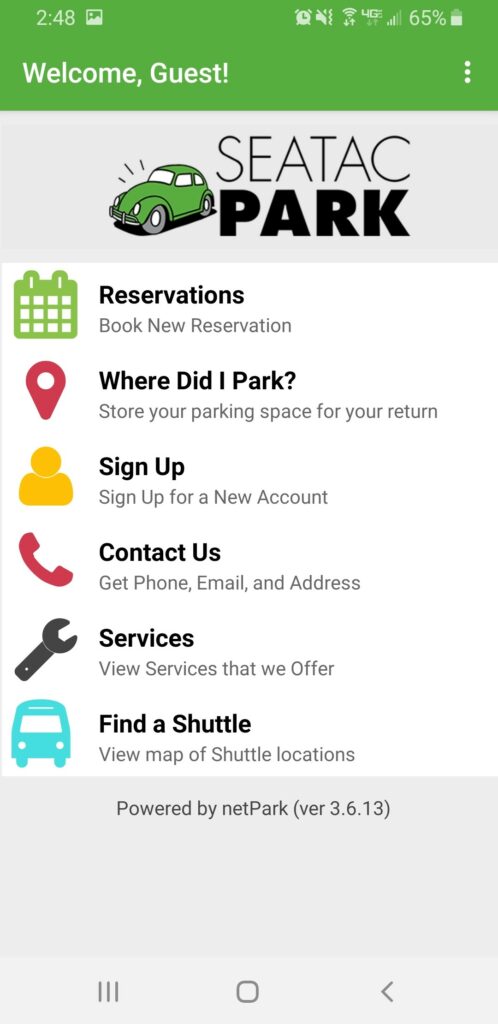
6. If you already have an account with us, go to the three aligned dots in the top right corner and click the login pop-up to login into your account on the app. If you do not remember you password, please visit the Login Page of our website and follow the Forgot Password instructions. If you do not have an account with us, please skip to step 9.
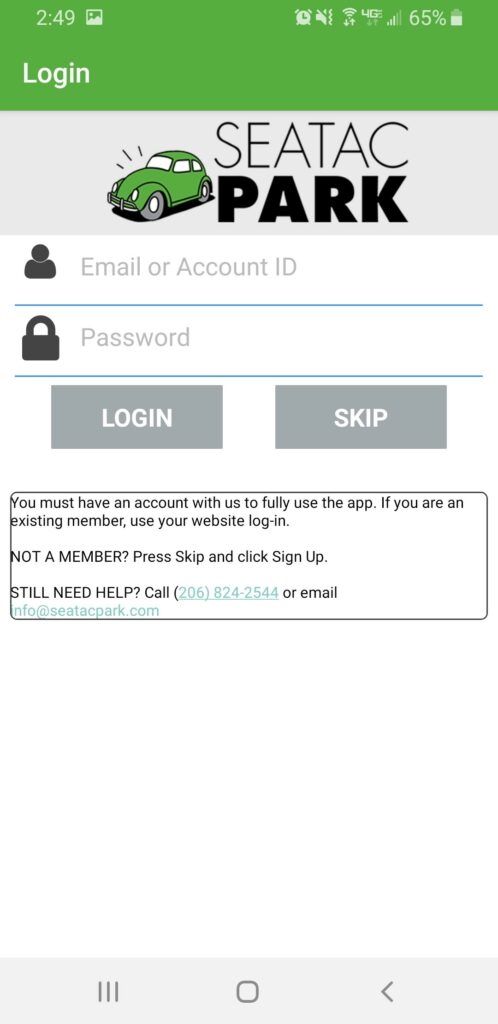
7. If you’re trying to make a reservation, go to “Reservations” found on the home page. Then change the dates and times to what you need, add a promo code if you have one, and click “Quote” and some quotes will show up for you to choose from.
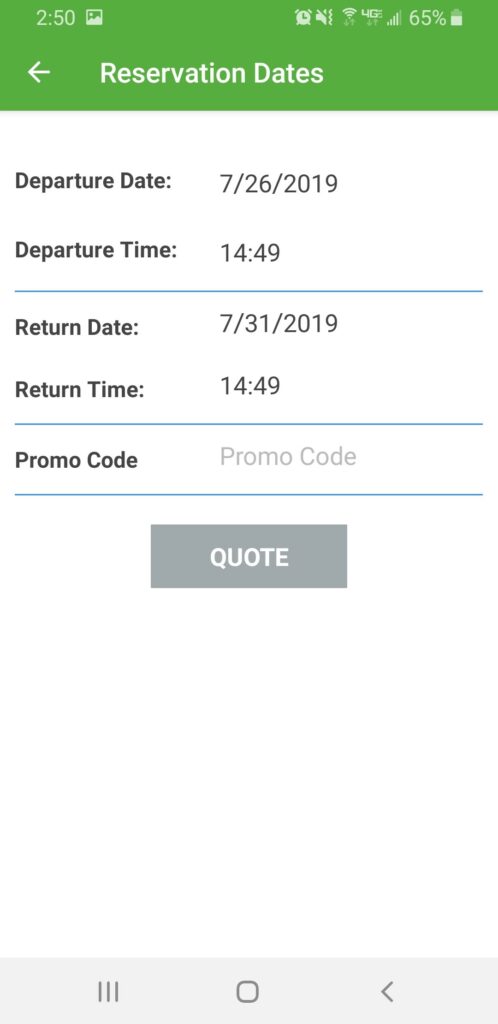
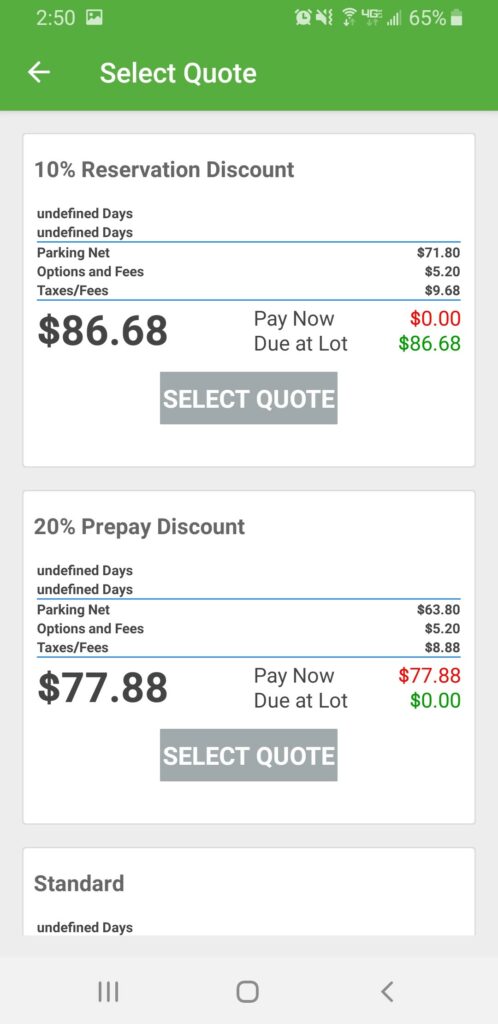
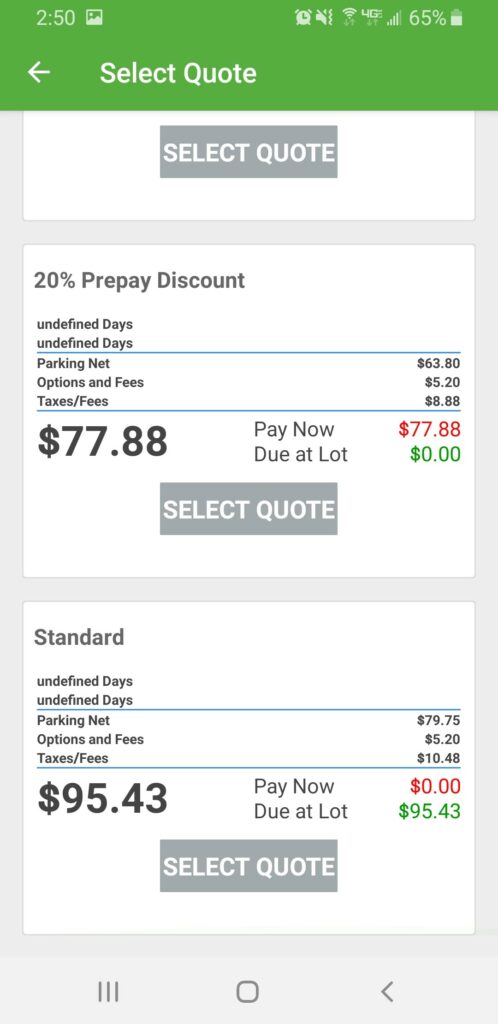
8. To save your parking space number, click on “Where Did I Park?” found on the home page. The top of the page will say “Remember My Space.” Here you can save your current parking spot number or clear an old parking spot number.
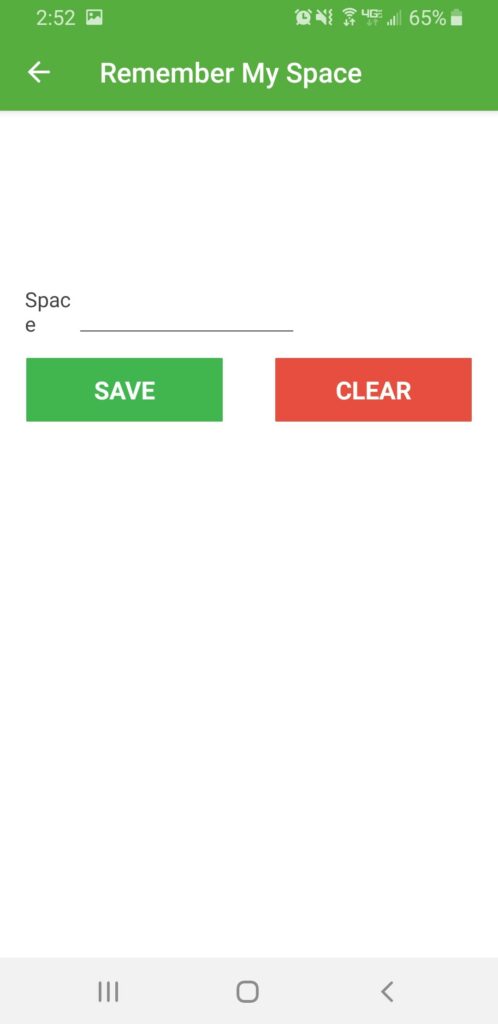
9. To sign up for a SeaTacPark account, click “Sign Up” found on the home page. The top of the page should read “Register Account.” Fill out all the spaces and click “Add Account” to create your SeaTacPark account.
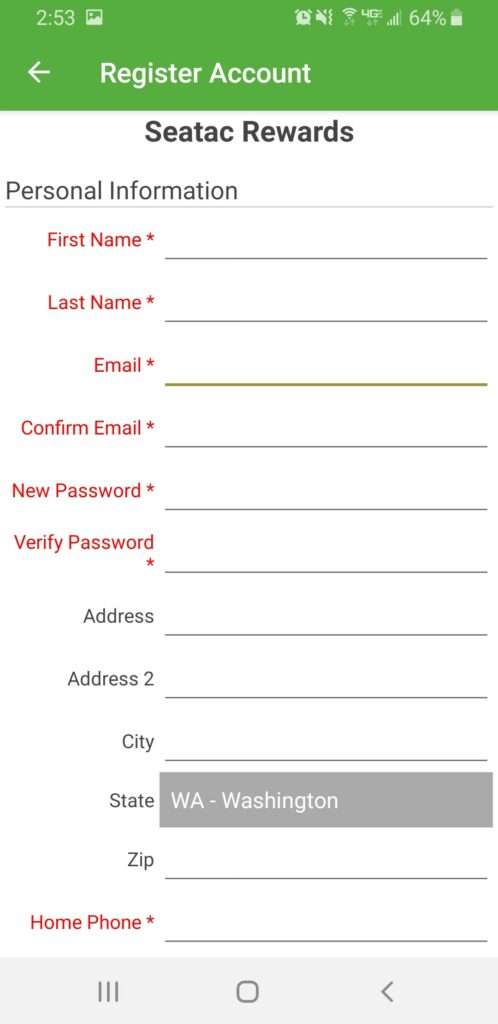
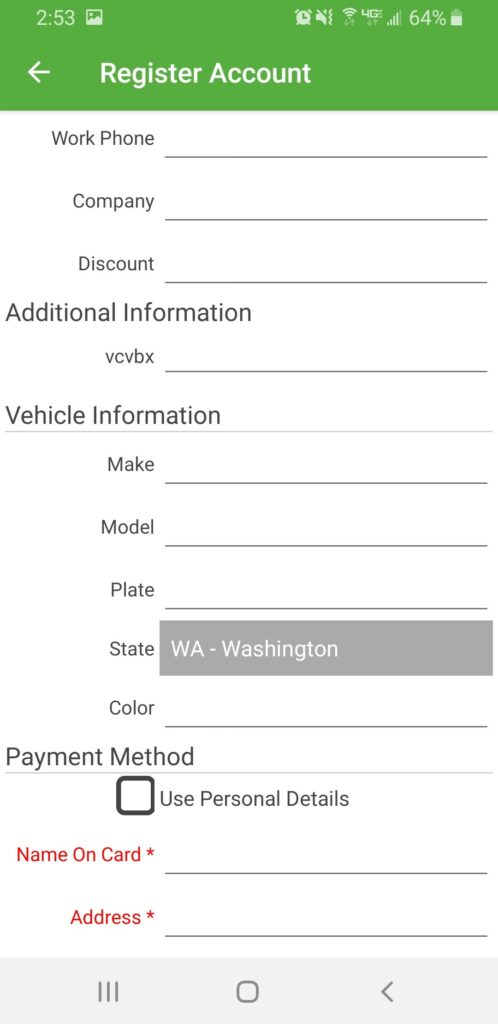
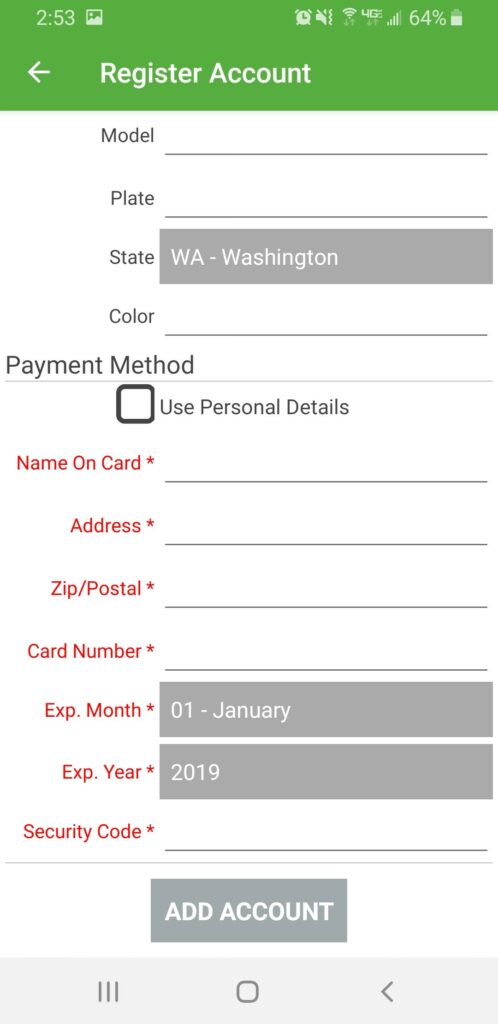
10. To contact us, click “Contact Us” found on the home page. Here you will find our phone number and email. You will also find directions to our lot.
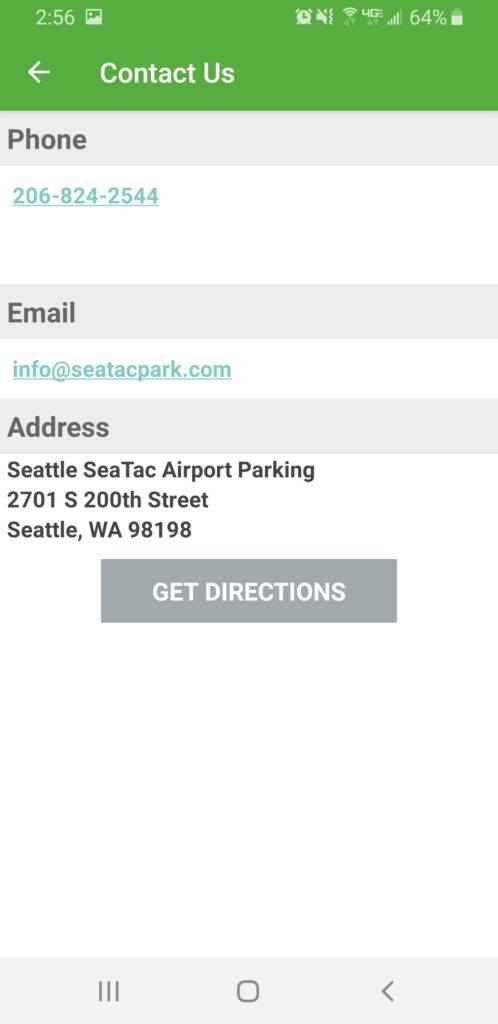
11. To view some of the services we offer, click “Services” found on the home page. Here you will find information on electric vehicle parking and wheelchair accommodation, which can be selected during the reservation process.
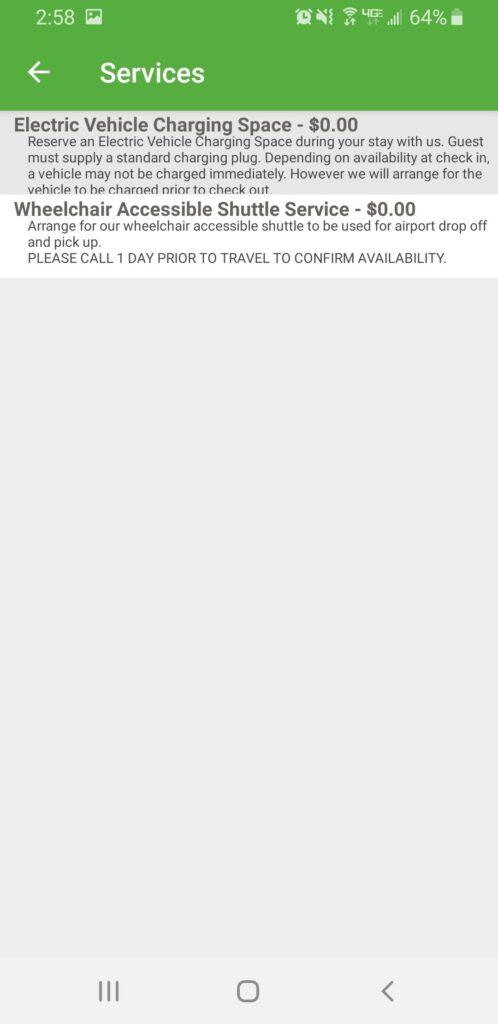
12. To find a shuttle while you’re waiting at Seattle-Tacoma Airport, click the “Find a Shuttle” found on the home page. The top of the page should read “Shuttle Viewer”. Here you will see a live map of where our shuttle are on their route. You can also click “Request Shuttle” to notify our staff of your location and your need for a shuttle.

